Today's virtual survival tactic tips are focussed on how to stay connected with your team and how to feel confident in your technology when working from home is new to you.
Taking the time to step back and consider your team and your situation is important. Running headlong through challenging times typically means that you're missing something.
Your team - maintaining a strong team online requires effort
Discuss how you're going to work together online, create some guidelines/team norms.
Team communications - don't make people guess what you're doing.
Team progress tracking visible to the entire team (e.g. progress reports, project tracking tool, dashboard).
Talk to people - pick up the phone, speak up in meetings, text/chat.
Make time for social time - you need to maintain your team cohesiveness.
Use your webcam to help increase clarity of intention and maintain team bond.
Interactive meetings - get everyone communicating - use webcams - watch for verbal and chat responses, make sure you hear from everyone.
Post work schedules centrally so everyone knows when their colleagues will be online.
Ask each person how they prefer to communicate in their current situation and respect that whenever possible.
Your technology - you can get most things delivered to your door, no need to go shopping

Phone versus VoIP for audio - the demand on available bandwidth is greater than it's ever been, don't sacrifice your voice for webcam or vice versa, when possible use the phone for audio in your meetings and turn on your webcam.
Only connect your VPN when you need it - unless you need to be inside your company's firewall most things can be done without turning on your VPN (unless that breaches confidentiality regulations at your organization).
Scanner apps - need to sign something, show your team an idea you sketched out but don't have a scanner at home - all you need is a phone or tablet (e.g. Scanner Pro, iScanner, Scanner Apps).
Use a headset for calls and music if you aren't in a closed room separate from others.
Consider getting a larger monitor if you're using a laptop.
Be ergonomic - take the time to take of yourself by setting up your work area properly.
Power backup - if you're in a location where you're concerned about power outages then consider getting a UPS (uninterruptible power supply) - I have 2: one for my router and one for my computers since they aren't in the same location in my house.
At the end of each day take a moment to reflect on how you can make tomorrow more productive.
Tomorrow's post - Survival Tactics 3: Things to do more and less
Did you miss my previous post, Survival Tactics: This is not normal virtual work - full of tips for working in your space with others around and keeping your own productivity high.
I help people be better at their virtual work. Tell me what I can do for you.
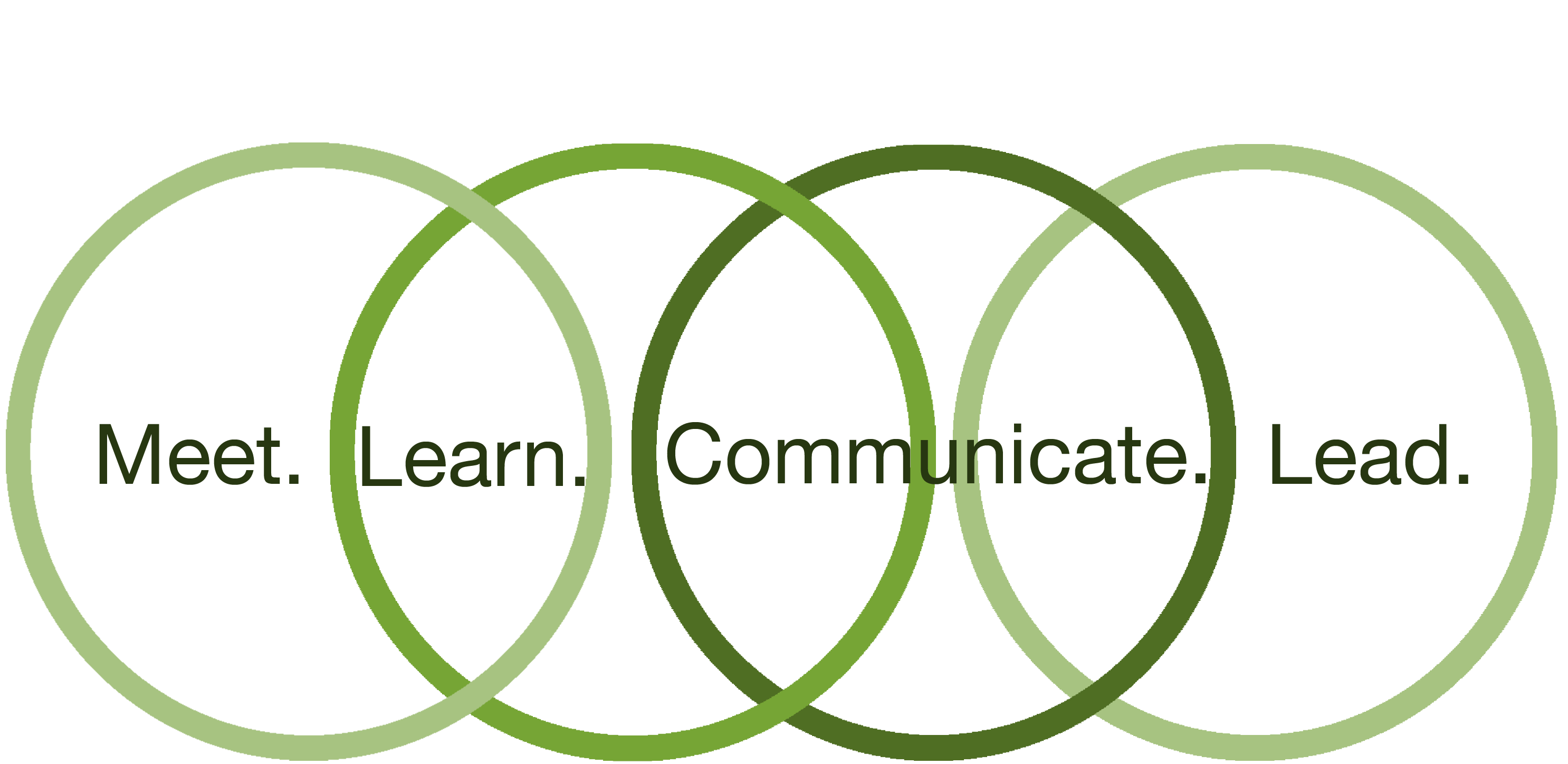
ความคิดเห็น